Diagnostic Test
1. The acronyms TIC mean Information and Comunication Tecnology.
2. Hardware are the physical components of a PC.

3. Keyboard, monitor and printer are material components of the Hardware.

4. Hardware is responsible for processing the data and information.

5. Diskette is the oldest storage medium.
6. RAM is the Random Access Memory.

7. Microsoft Word is a word processor.
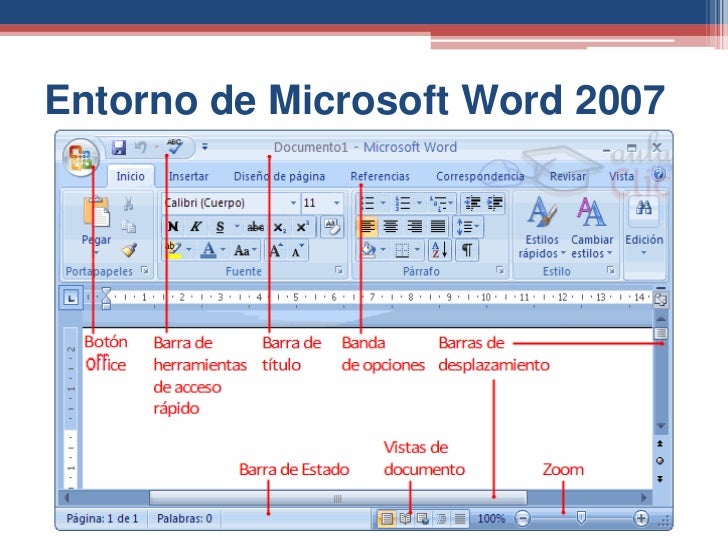
8. A cleaning measure for the computer is: do not spill liquids over it and put special covers over the monitor, CPU and keyboards.

9. CPU, monitor, mouse and keyboard are the basic physical components of a computer.
10. Today, USB port is the port where the printer is connected.

11. CPU is the most important component of the computer, because is the brain that controls, manages information and has the control of the computer.

12. Some security measures for the computer equipment.are:
- The electric current must be stable and reliable.
- The CPU musn´t be on the floor, it must be on a furnitur where the whole equipment is.

13. To transmit the hand movements to the computer is the main function of the mouse.

14. The keyboard is a input device.
15. Computer Virus is a small program that can cause undesirable and irreversible damage to the computer´s hard drive.

16. Driver is a program that controls the operation of the devices such as: Mouse, keyboard, hard drive and so on.
17. Software Virus is a program used to detect and try to eliminate the computer virus. that may have infected a hard drive,diskette or a memory.
18. Computer is a set of electronic components (Tangible) and logical (Intangible) It can do many functions, such as: mathematical calculations and Date Processing.
19. Kilobytes and Megabytes are units of measure that indicate us the capacity of a storage device,
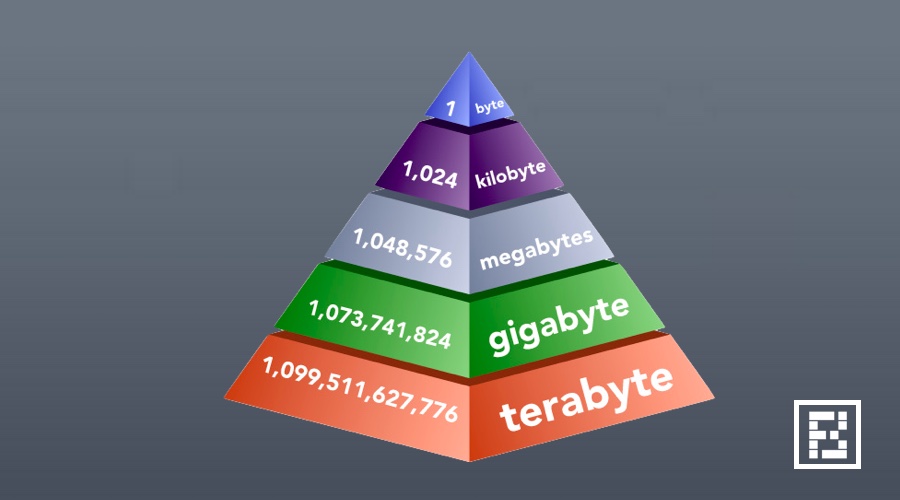
20. It´s wrong to take off the regulator when the computer is closing the apps and the OS.
21. File management implies that I can eliminate, save, rename, move and compress folders and files.
22. Trojan, Spyware, and worms are not more dangerous than Computer Virus.
23. Mozilla is a web browser.
24. Network is the interconnection of several computers.
25. If I want to change the font in Microsoft Word, I must click in the Font menu.
26. Ctrl. is a combination to undo an action.

27. www.casca.edu.gt. is a correct address in the Internet.
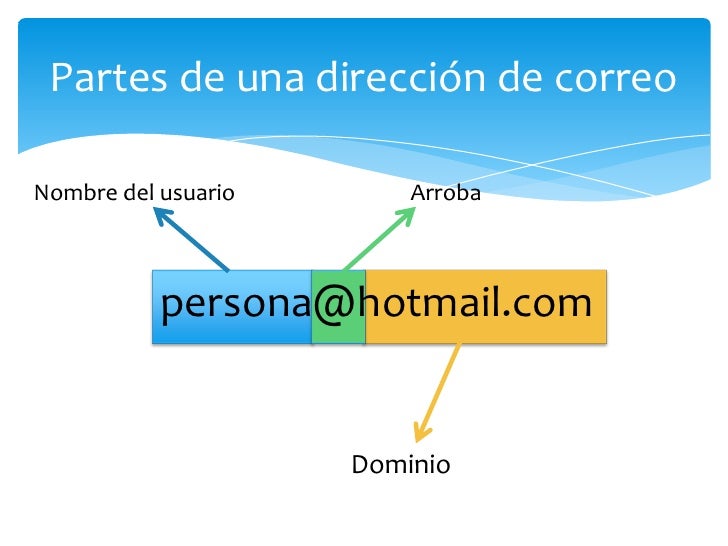
28. When we update the Antivirus Software, we are really updating the OS (Windows)

29. To paste the text is the resulting action from the combination Ctrl+V.
30. The economy, education and culture are impacted by digital age in the society.

PROGRAMS OR APLICATIONS
WIKI: is a base website on which users can modify content and structure directly from the website,
WebQuest: Is an app used to do guided research.
Blog: Is a site where we can add and view content about anything.
Googlesite: Is a web page where we can add information and to work it from there.
Wordpress: Is an app where we can make and view presentations.
Voki: is a free Web 2.0 tool that allows kids to create talking characters.
Slideshare: It allows users to upload files such as PowerPoint, PDF, Keynote, or OpenDocument presentations.
Prezzi: is a presentation tool that can be used as an alternative to traditional slide making programs such as PowerPoint. It´s more dynamic.
Moddle: is a learning platform designed to provide educators, administrators and learners with a single robust, secure and integrated system to create personalized learning environments.
Mindmanager: is a commercial mind mapping software application. It allows us to create and edit mind maps.
Drive: allows users to store files on their servers, synchronize files across devices, and share files.
Icloud: is an app that makes possible for us to sync our documents and files across all of our iPhone, iPad, and Mac devices.
web 2.0: website allows users to interact and collaborate with each other through social media dialogue as creators of user-generated content in a virtual community.
Kahoot: is a tool for using technology to administer quizzes, discussions or surveys.
Edmodo: is an educational website that takes the ideas of a social network and refines them and makes it appropriate for a classroom. It´s used to interact with the parents too.
Quizizz: is an app that allows to conduct student-paced formative assessments in a fun and engaging way for students of all ages Also to make tests.
Socrative: is a formative assessment tool that helps teachers and learners to assess learning and progress. Also we can make infographics.
Una metodología para enriquecer y transformar la educación en Guatemala es usando las tecnologías como herramienta disruptiva de cambio.
ResponderEliminar